How to Create a New Account in IRCTC
Learn how to create a new account in IRCTC with our complete step-by-step guide. Follow our easy-to-understand instructions to register and start booking your train tickets online today.

Credit Image : IRCTC
Introduction: Create an account on IRCTC
Are you tired of standing in long queues at the railway station to book your train tickets? With IRCTC (Indian Railway Catering and Tourism Corporation), you can now book your tickets online, from the comfort of your own home. However, to take advantage of this convenient service, you first need to create a new account in IRCTC. In this article, we’ll guide you through the process, step-by-step, so you can start booking your train tickets online in no time.
Step 1: Visit the IRCTC Official Website:
- The first step to creating a new account in IRCTC is to visit their official website at www.irctc.co.in.
- Once you’re on the homepage, look for the “Register” button located on the top right-hand corner of the page.
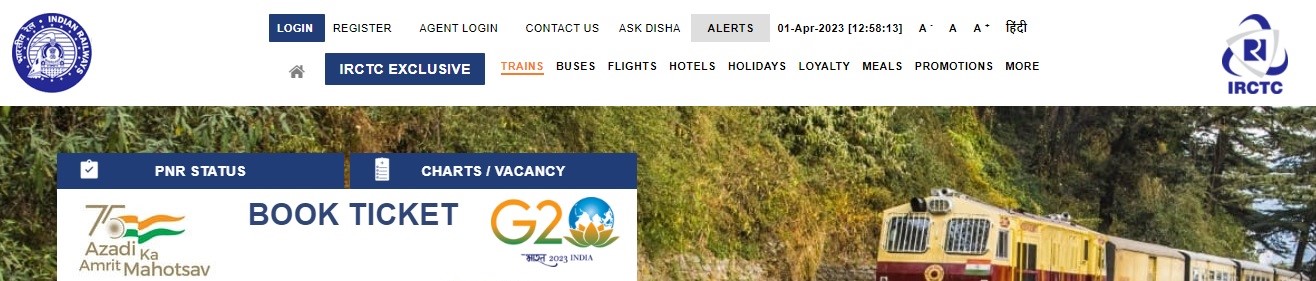
Step 2: Fill in Your Basic Information
- Click on the “Register” button and
- You’ll be taken to a new page where
- You’ll need to provide some basic information such as your username, password, and security question.
- Make sure to choose a unique username and a strong password that includes a mix of letters, numbers, and symbols to keep your account secure.
Step 3: Enter Your Personal Details
- You’ve filled in your basic information,
- You’ll be taken to a page where you’ll need to enter your personal details such as your name, date of birth, gender, and email address.
- Make sure to enter your details accurately to avoid any issues in the future.
Step 4: Add Your Contact Details & Address
The next step is to add your contact details such as your mobile number and address. This information is important as it will be used to send you notifications about your train bookings and other important updates
.
Step 5: Verify Your Email Address and Mobile Number
Once you’ve entered your contact details, IRCTC will send a verification code to your email address and mobile number. Enter these codes on the verification page to complete the registration process.
Step 6: Login to Your New IRCTC Account
Congratulations! You’ve successfully created a new account in IRCTC. Now, you can log in to your account using your username and password to start booking your train tickets online.
Also Read: How to check PAN link with Aadhar 2023 Latest Process

FAQs: Create an account on IRCTC
Q: Can I create multiple accounts on IRCTC?
A: No, IRCTC does not allow users to create multiple accounts. If you’re caught creating multiple accounts, your accounts will be terminated and you’ll be barred from using the service.
Q: Is it safe to provide my personal details on IRCTC?
A: Yes, it’s safe to provide your personal details on IRCTC. The website uses advanced encryption technology to protect your data from unauthorized access.
Q: Can I change my username on IRCTC?
A: No, once you’ve created a username on IRCTC, you cannot change it. Make sure to choose a unique and memorable username that you’ll be able to remember in the future.
Q: How can I login to IRCTC for the first time?
Also Read: Short Story About Money Management

Conclusion: How to Create a New Account in IRCTC
Creating a new account in IRCTC is a simple and easy process that can be completed in just a few minutes. By following our step-by-step guide, you’ll be able to register for an account and start booking your train tickets online in no time. Remember to choose a strong password, enter your personal details accurately, and verify your email address and mobile number to complete the registration process successfully. So, what are you waiting for? Create your new account in IRCTC today and start enjoying the convenience of online train
Quick Link:
IRCTC online ticket Booking | IRCTC Login ID | IRCTC login id create new account | Create New Account | Create account of IRCTC | Create account in IRCTC Create account on IRCTC Account create | create an account on irctc |